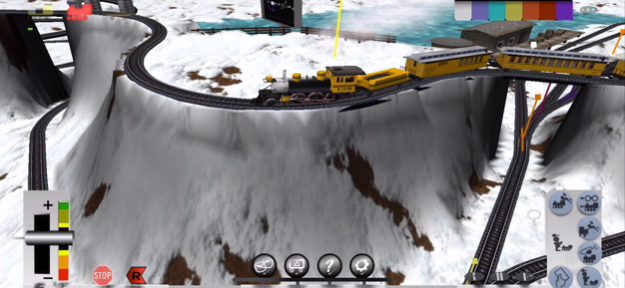iRunTrains for iPhone lite 4.1.1
Free Version
Publisher Description
Train yourself anywhere! You control the trains with iRunTrains for iPhone. With iRT, you're just seconds away from fun. It's fun for any age and perfect for enthusiasts and novices alike! Play immediately; play repeatedly. Watch (or ride) your trains from any position with the first 3D train simulator for iPhone!
No points, scoring, or end game; just enjoy the rails.
- Apple-featured
- Throttle, brake, and reverse each train under your control
- No setup or learning curve
- Drive these hobby trains as soon as the app starts!
- Run multiple trains on each layout
- Diesel end Steam engine sounds!
- Edit train cars and engines
- Turn switch control box; switch the tracks just in time!
- Variable speed train throttle
- Intuitive train controls and full iPhone gesture-based interface
- Manual and Dynamic, train-tracking views
- Ride the train engine or caboose!
- 2 free track sets; inApp purchase 16 track upgrade pack
- Buildings, bridges, houses, and loading docks
- Ocean with changing tide, waves
- Hideaway interface
- Pushbutton train selector
- Multifunction view selector and status display
- Help overlay for controls
- Selectable train steam/exhaust
- Choose your terrain colors
- Train acceleration/deceleration
- Collision/Derailment detection
3D Audio
- Engine and track sounds
- Bells and Whistles
Can you survive Turnout City without a collision? Switch the tracks just in time!
Support: http://www.onomaly.com
Follow us on Twitter: @onomaly
Feb 17, 2018
Version 4.1.1
This app has been updated by Apple to display the Apple Watch app icon.
iPhone X support
Bug fixes
About iRunTrains for iPhone lite
iRunTrains for iPhone lite is a free app for iOS published in the Recreation list of apps, part of Home & Hobby.
The company that develops iRunTrains for iPhone lite is Onomaly LLC. The latest version released by its developer is 4.1.1.
To install iRunTrains for iPhone lite on your iOS device, just click the green Continue To App button above to start the installation process. The app is listed on our website since 2018-02-17 and was downloaded 6 times. We have already checked if the download link is safe, however for your own protection we recommend that you scan the downloaded app with your antivirus. Your antivirus may detect the iRunTrains for iPhone lite as malware if the download link is broken.
How to install iRunTrains for iPhone lite on your iOS device:
- Click on the Continue To App button on our website. This will redirect you to the App Store.
- Once the iRunTrains for iPhone lite is shown in the iTunes listing of your iOS device, you can start its download and installation. Tap on the GET button to the right of the app to start downloading it.
- If you are not logged-in the iOS appstore app, you'll be prompted for your your Apple ID and/or password.
- After iRunTrains for iPhone lite is downloaded, you'll see an INSTALL button to the right. Tap on it to start the actual installation of the iOS app.
- Once installation is finished you can tap on the OPEN button to start it. Its icon will also be added to your device home screen.